|
м„ң비мҠӨлһҖ? мҳӨлҠҳмқҖ м•Ҳл“ңлЎңмқҙл“ң Applicationмқ„ кө¬м„ұн•ҳлҠ” 4к°Җм§Җ м»ҙнҸ¬л„ҢнҠё мӨ‘ н•ҳлӮҳмқё Serviceм—җ лҢҖн•ҙ кіөл¶Җн•ҙліҙкІ мҠөлӢҲлӢӨ. 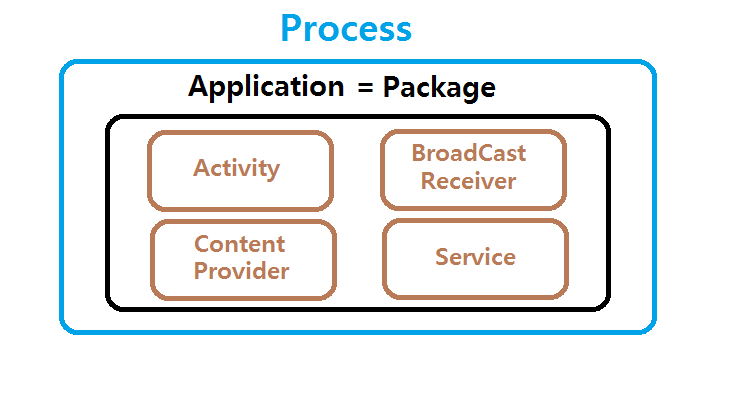
Service л¬ҙм—Үмқёк°Җ? ServiceлҠ” ActivityмІҳлҹј мӮ¬мҡ©мһҗмҷҖ мӮ¬мҡ©мһҗмҷҖ мғҒнҳёмһ‘мҡ©н•ҳлҠ” м»ҙнҸ¬л„ҢнҠёк°Җ м•„лӢҲкі , Backgroundм—җм„ң лҸҷмһ‘н•ҳлҠ” м»ҙнҸ¬л„ҢнҠёмһ…лӢҲлӢӨ. ReceiverлҸ„ ActivityлҘј мў…лЈҢн•ҙлҸ„ кі„мҶҚ мӮҙм•„мһҲм§Җл§Ң, мөңмҶҢ Activity н•ңлІҲмқҳ мӢӨн–үмқҖ кјӯ н•„мҡ”н•©лӢҲлӢӨ.
Service мҷң н•„мҡ”н•ңк°Җ? Activityк°Җ мў…лЈҢлҗҳм–ҙ мһҲлҠ” мғҒнғңм—җм„ңлҸ„ лҸҷмһ‘н•ҳкё° мң„н•ҙм„ң л§Ңл“Өм–ҙ진 м»ҙнҸ¬л„ҢнҠёмһ…лӢҲлӢӨ. мқҢм•… App к°ҷмқҖ кІҪмҡ°м—җ л…ёлһҳлҘј нӢҖкі мқҢм•… Appмқ„ мў…лЈҢн•ҙлҸ„ л…ёлһҳк°Җ кі„мҶҚ лӮҳмҳөлӢҲлӢӨ. л§Ңм•Ҫ Serviceк°Җ мӢӨн–үлҗҳкі мһҲлҠ” мғҒнғңлқјл©ҙ м•Ҳл“ңлЎңмқҙл“ң OSм—җм„ңлҠ” н•ҙлӢ№ ProcessлҘј мЈҪмқҙм§Җ м•ҠлҸ„лЎқ л°©м§Җн•ҳкі кҙҖлҰ¬н•©лӢҲлӢӨ. к·ёл ҮкІҢ л•Ңл¬ём—җ л©”лӘЁлҰ¬ л¶ҖмЎұмқҙлӮҳ нҠ№лі„н•ң кІҪмҡ°лҘј м ңмҷён•ҳкі лҠ” Background лҸҷмһ‘мқ„ мҲҳн–үн•ҳлҸ„лЎқ м„Өкі„лҗҳм–ҙмһҲмҠөлӢҲлӢӨ.
Service мӮ¬мҡ©л°©лІ• Serviceм—җлҠ” л‘җ к°Җм§Җк°Җ мһҲмҠөлӢҲлӢӨ. мІ« лІҲм§ё, startService()лҘј мқҙмҡ©н•ҳлҠ” л°©лІ• л‘җ лІҲм§ё, bindService()лҘј мқҙмҡ©н•ҳлҠ” л°©лІ•
н”„лЎңм қнҠё мғқм„ұ My Service лқјлҠ” мқҙлҰ„мңјлЎң м•Ҳл“ңлЎңмқҙл“ң н”„лЎңм қнҠёлҘј мғқм„ұн•ҳкІ мҠөлӢҲлӢӨ. мөңмҶҢ лІ„м „мқҖ 16, л Ҳмқҙм•„мӣғмқҖ Emptyмһ…лӢҲлӢӨ. Service мқҙмҡ©н•ҙм„ң мӢңк°„мһ¬лҠ” нғҖмқҙлЁёлҘј л§Ңл“Өм–ҙ мӢңк°„мқҙ лҗҳл©ҙ м•ҢлҰјмқ„ мЈјлҠ” м•ұмқ„ л§Ңл“Өм–ҙліҙкІ мҠөлӢҲлӢӨ. нғҖмқҙлЁёлҘј ServiceлҘј мқҙмҡ©н•ҙм„ң л§Ңл“Өкё° л•Ңл¬ём—җ ActivityлҘј лҒ„лҚ”лқјлҸ„ кі„мҶҚ нғҖмқҙлЁёлҠ” 진н–үлҗ©лӢҲлӢӨ. л”°лқјм„ң мӣҗн•ҳлҠ” мӢңк°„мқҙ лҗҳл©ҙ м•ҢлҰјмқҙ лңЁлҸ„лЎқ м„Өм •н•ҙлҶ“кі лӢӨлҘё мһ‘м—…мқ„ н• мҲҳ мһҲмҠөлӢҲлӢӨ.
л Ҳмқҙм•„мӣғ мҲҳм • LinearLayoutмңјлЎң ліҖкІҪн•ҳкі tvCounterлқјлҠ” мқҙлҰ„мңјлЎң TextViewлҘј л§Ңл“Өм–ҙ мқҙ кіім—җ мҲ«мһҗлҘј н‘ңнҳ„н•ҳкІ мҠөлӢҲлӢӨ.
к·ёлҰ¬кі START лІ„нҠјкіј STOP лІ„нҠјмқ„ л§Ңл“ӨкІ мҠөлӢҲлӢӨ. 1 2 3 4 5 6 7 8 9 10 11 12 13 14 15 16 17 18 19 20 21 22 23 24 25 26 27 28 29 30 31 32 33 34 35 36 37 38 39 40 | <LinearLayout xmlns:android="http://schemas.android.com/apk/res/android" xmlns:tools="http://schemas.android.com/tools" android:orientation="vertical" android:gravity="center" android:layout_width="match_parent" android:layout_height="match_parent" tools:context="com.ktds.cocomo.myapplication.MainActivity"> <TextView android:id="@+id/tvCounter" android:layout_width="match_parent" android:layout_height="wrap_content" android:gravity="center" android:textSize="70dp" android:text="0" /> <LinearLayout android:orientation="vertical" android:gravity="center" android:layout_width="match_parent" android:layout_height="wrap_content"> <Button android:id="@+id/btnStart" android:text="START" android:textSize="40dp" android:layout_width="wrap_content" android:layout_height="wrap_content" /> <Button android:id="@+id/btnStop" android:text="STOP" android:textSize="40dp" android:layout_width="wrap_content" android:layout_height="wrap_content" /> </LinearLayout> </LinearLayout> | cs |
Service л§Ңл“Өкё° MyCounterServiceлқјлҠ” мқҙлҰ„мңјлЎң ServiceлҘј л§Ңл“ӯлӢҲлӢӨ. нҢЁнӮӨм§Җ мҡ°нҒҙлҰӯ > new > Service > Service лҘј нҶөн•ҙ л§Ңл“ӯлӢҲлӢӨ. ServiceлҠ” ActivityмҷҖ лі„лҸ„лЎң л”°лЎң кі„мҶҚ мҲҳн–үн•ҙлҗҳм•ј н•ҳкё° л•Ңл¬ём—җ ThreadлҘј мқҙмҡ©н•©лӢҲлӢӨ. import android.app.Service;
import android.content.Intent;
import android.os.Handler;
import android.os.IBinder;
import android.util.Log;
import android.widget.Toast;
public class MyCounterService extends Service {
private boolean isStop;
public MyCounterService() {
}
@Override
public void onCreate() {
super.onCreate();
Thread counter = new Thread(new Counter());
counter.start();
}
@Override
public IBinder onBind(Intent intent) {
return null;
}
private class Counter implements Runnable {
private int count;
private Handler handler = new Handler();
@Override
public void run() {
for (count = 0; count < 50; count++) {
if (isStop) {
break;
}
handler.post(new Runnable() {
@Override
public void run() {
Toast.makeText(getApplicationContext()
, count + ""
, Toast.LENGTH_SHORT).show();
Log.d("COUNT", count + "");
}
});
try {
Thread.sleep(1000);
} catch (InterruptedException e) {
e.printStackTrace();
}
}
handler.post(new Runnable() {
@Override
public void run() {
Toast.makeText(getApplicationContext(), "м„ң비мҠӨк°Җ мў…лЈҢлҗҳм—ҲмҠөлӢҲлӢӨ.", Toast.LENGTH_SHORT).show();
}
});
}
}
@Override
public void onDestroy() {
super.onDestroy();
isStop = true;
}
}
MainActivity MainActivityм—җм„ң л°©кёҲ л§Ңл“ MyCounterServiceм—җ лҢҖн•ң м ңм–ҙлҘј н•©лӢҲлӢӨ. START лІ„нҠјмқ„ лҲ„лҘҙл©ҙ MyCounterServiceлҘј мӢңмһ‘н•ҳкі STOP лІ„нҠјмқ„ лҲ„лҘҙл©ҙ мў…лЈҢн•ҳлҸ„лЎқн•©лӢҲлӢӨ. public class MainActivity extends AppCompatActivity {
private TextView tvCounter;
private Button btnStart;
private Button btnStop;
@Override
protected void onCreate(Bundle savedInstanceState) {
super.onCreate(savedInstanceState);
setContentView(R.layout.activity_main);
tvCounter = (TextView) findViewById(R.id.tvCounter);
btnStart = (Button) findViewById(R.id.btnStart);
btnStop = (Button) findViewById(R.id.btnStop);
btnStart.setOnClickListener(new View.OnClickListener() {
@Override
public void onClick(View v) {
Intent intent = new Intent(MainActivity.this, MyCounterService.class);
startService(intent);
}
});
btnStop.setOnClickListener(new View.OnClickListener() {
@Override
public void onClick(View v) {
Intent intent = new Intent(MainActivity.this, MyCounterService.class);
stopService(intent);
}
});
}
}
ActivityлЎң count ліҙлӮҙкё° Serviceм—җм„ң 진н–үлҗҳлҠ” count мҲ«мһҗлҘј ActivityлЎң ліҙм—¬мЈјкё° мң„н•ҙм„ AIDL нҢҢмқјмқҙ н•„мҡ”н•©лӢҲлӢӨ. IMyCounterServiceлқјлҠ” мқҙлҰ„мңјлЎң AIDL нҢҢмқјмқ„ л§Ңл“Өм–ҙліҙкІ мҠөлӢҲлӢӨ. 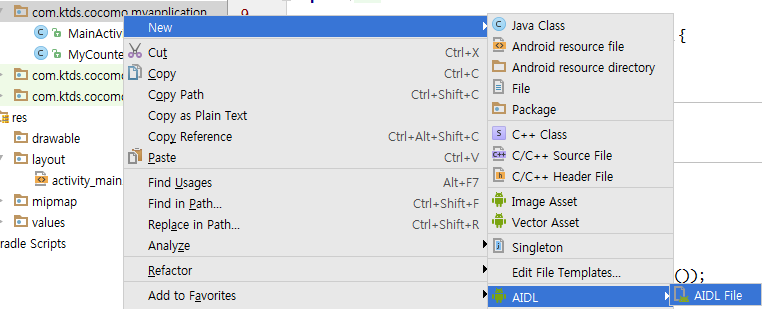
л§Ңл“Өл©ҙ лӢӨмқҢкіјк°ҷмқҙ Interfaceлқјкі л§Ңл“Өм–ҙ집лӢҲлӢӨ. лӢӨмқҢкіј к°ҷмқҙ мҙҲкё°нҷ” мӢңмјңмӨҚлӢҲлӢӨ.
interface IMyCounterService {
int getCount();
}
Ctrl + F9 лҘј лҲ„лҘҙл©ҙ Make Projectк°Җ лҗ©лӢҲлӢӨ. н•ҙмӨҚмӢңлӢӨ.
MyCounterServiceм—җм„ң мқҙмҡ©н•©лӢҲлӢӨ. Service, Activity нҶөмӢ мқ„ мң„н•ң Binder к°қмІҙActivityм—җкІҢ getCount() л©”мҶҢл“ңлҘј м ңкіөн•ҙ Serviceмқҳ count к°’мқ„ м „лӢ¬н•©лӢҲлӢӨ.
IMyCounterService.Stub binder = new IMyCounterService.Stub() {
@Override
public int getCount() throws RemoteException {
return 0;
}
};
л°”мқёлҚ”лҘј Return н•©лӢҲлӢӨ. @Override
public IBinder onBind(Intent intent) {
return binder;
}
count ліҖмҲҳлҘј Serviceмқҳ л©ӨлІ„ліҖмҲҳлЎң л№јм„ң countлҘј л°ҳнҷҳн•©лӢҲлӢӨ. private int count;
public MyCounterService() {
}
IMyCounterService.Stub binder = new IMyCounterService.Stub() {
@Override
public int getCount() throws RemoteException {
return count;
}
};
мқҙлЎңм„ң ServiceмӘҪмқҳ м„ёнҢ…мқҖ лҒқлӮ¬мҠөлӢҲлӢӨ.
мөңмў… MyCountService мҪ”л“ңмһ…лӢҲлӢӨ. import android.app.Service;
import android.content.Intent;
import android.os.Handler;
import android.os.IBinder;
import android.os.RemoteException;
import android.speech.tts.TextToSpeech;
import android.util.Log;
import android.widget.Toast;
import java.util.Locale;
public class MyCounterService extends Service {
private boolean isStop;
private int count;
private TextToSpeech tts;
public MyCounterService() {
}
IMyCounterService.Stub binder = new IMyCounterService.Stub() {
@Override
public int getCount() throws RemoteException {
return count;
}
};
@Override
public void onCreate() {
super.onCreate();
tts = new TextToSpeech(this, new TextToSpeech.OnInitListener() {
@Override
public void onInit(int status) {
tts.setLanguage(Locale.KOREAN);
}
});
Thread counter = new Thread(new Counter());
counter.start();
}
@Override
public void onDestroy() {
super.onDestroy();
isStop = true;
}
@Override
public IBinder onBind(Intent intent) {
return binder;
}
@Override
public boolean onUnbind(Intent intent) {
isStop = true;
return super.onUnbind(intent);
}
private class Counter implements Runnable {
private Handler handler = new Handler();
@Override
public void run() {
for (count = 0; count < 10; count++) {
if (isStop) {
break;
}
handler.post(new Runnable() {
@Override
public void run() {
Toast.makeText(getApplicationContext()
, count + ""
, Toast.LENGTH_SHORT).show();
Log.d("COUNT", count + "");
}
});
try {
Thread.sleep(1000);
} catch (InterruptedException e) {
e.printStackTrace();
}
}
handler.post(new Runnable() {
@Override
public void run() {
Toast.makeText(getApplicationContext(), "м„ң비мҠӨк°Җ мў…лЈҢлҗҳм—ҲмҠөлӢҲлӢӨ.", Toast.LENGTH_SHORT).show();
tts.speak("лқјл©ҙмқҙ лӢӨ мқөм—ҲмҠөлӢҲлӢӨ.", TextToSpeech.QUEUE_ADD, null);
}
});
}
}
}
MainActivityм—җм„ң count л°ӣм•„мҳӨкё° MainActivityм—җм„ң мҡ°м„ IMyCounterService л©ӨлІ„ліҖмҲҳлҘј м„ м–ён•©лӢҲлӢӨ. лҳҗн•ң Activityк°Җ ServiceлҘј нҳём¶ңн•©лӢҲлӢӨ. мқҙ л•Ң, кјӯ binderк°Җ н•„мҡ”н•©лӢҲлӢӨ. Serviceк°Җ к°Җм§Җкі мһҲлҠ” binderлҘј м „лӢ¬л°ӣлҠ”лӢӨ. мҰү, Serviceм—җм„ң кө¬мІҙнҷ”н•ң getCount() л©”мҶҢл“ңлҘј л°ӣм•ҳмҠөлӢҲлӢӨ. import android.content.ComponentName;
import android.content.Intent;
import android.content.ServiceConnection;
import android.os.Bundle;
import android.os.Handler;
import android.os.IBinder;
import android.os.RemoteException;
import android.support.v7.app.AppCompatActivity;
import android.view.View;
import android.widget.Button;
import android.widget.TextView;
public class MainActivity extends AppCompatActivity {
private TextView tvCounter;
private Button btnStart;
private Button btnStop;
private IMyCounterService binder;
private ServiceConnection connection = new ServiceConnection() {
@Override
public void onServiceConnected(ComponentName name, IBinder service) {
binder = IMyCounterService.Stub.asInterface(service);
}
@Override
public void onServiceDisconnected(ComponentName name) {
}
};
private Intent intent;
private boolean running = true;
@Override
protected void onCreate(Bundle savedInstanceState) {
super.onCreate(savedInstanceState);
setContentView(R.layout.activity_main);
tvCounter = (TextView) findViewById(R.id.tvCounter);
btnStart = (Button) findViewById(R.id.btnStart);
btnStart.setOnClickListener(new View.OnClickListener() {
@Override
public void onClick(View v) {
intent = new Intent(MainActivity.this, MyCounterService.class);
bindService(intent, connection, BIND_AUTO_CREATE);
running = true;
new Thread(new GetCountThread()).start();
}
});
btnStop = (Button) findViewById(R.id.btnStop);
btnStop.setOnClickListener(new View.OnClickListener() {
@Override
public void onClick(View v) {
unbindService(connection);
running = false;
}
});
}
private class GetCountThread implements Runnable {
private Handler handler = new Handler();
@Override
public void run() {
while (running) {
if(binder == null) {
continue;
}
handler.post(new Runnable() {
@Override
public void run() {
try {
tvCounter.setText(binder.getCount() + "");
} catch (RemoteException e) {
e.printStackTrace();
}
}
});
try {
Thread.sleep(500);
} catch (InterruptedException e) {
e.printStackTrace();
}
}
}
}
}
кІ°кіј START лІ„нҠјмқ„ лҲҢлҹ¬м„ң мӢңмһ‘н•ҳкІ мҠөлӢҲлӢӨ. Serviceм—җм„ң 1мҙҲм—җ 1м”© мҳ¬лқјк°Җкі мһҲлҠ” count ліҖмҲҳлҘј IMyCountService нҶөн•ҙ ActivityлЎң л°ӣм•„мҷҖм„ң ліҙм—¬мЈјкі мһҲмҠөлӢҲлӢӨ. 
STOP лІ„нҠјмқ„ лҲ„лҘҙл©ҙ м„ң비мҠӨк°Җ мў…лЈҢлҗҳм—ҲмҠөлӢҲлӢӨ. лқјлҠ” Toastк°Җ лң№лӢҲлӢӨ. 
мқҙмғҒмңјлЎң м„ң비мҠӨ мӢӨмҠө л§Ҳм№ҳкІ мҠөлӢҲлӢӨ ~
|